Getting Started with Repomix
Repomix is a tool that packs your entire repository into a single, AI-friendly file. It's designed to help you feed your codebase to Large Language Models (LLMs) like ChatGPT, DeepSeek, Perplexity, Gemini, Gemma, Llama, Grok, and more.
Quick Start
Run this command in your project directory:
npx repomixThat's it! You'll find a repomix-output.txt file containing your entire repository in an AI-friendly format.
You can then send this file to an AI assistant with a prompt like:
This file contains all the files in the repository combined into one.
I want to refactor the code, so please review it first.The AI will analyze your entire codebase and provide comprehensive insights:
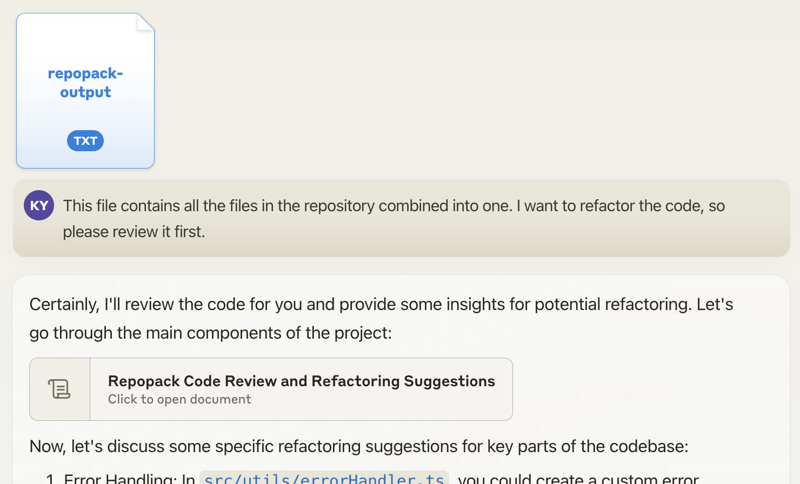
When discussing specific changes, the AI can help generate code. With features like Claude's Artifacts, you can even receive multiple interdependent files:
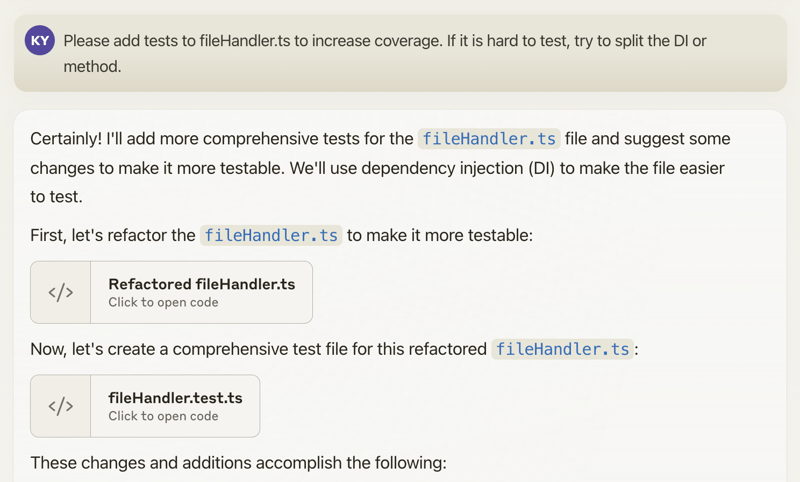
Happy coding! 🚀
Core Features
- AI-Optimized Output: Formats your codebase for easy AI processing
- Token Counting: Tracks token usage for LLM context limits
- Git-Aware: Respects your
.gitignoreand.git/info/excludefiles - Security-Focused: Detects sensitive information
- Multiple Output Formats: Choose between plain text, XML, or Markdown
What's Next?
- Installation Guide: Different ways to install Repomix
- Usage Guide: Learn about basic and advanced features
- Configuration: Customize Repomix for your needs
- Security Features: Learn about security checks
Community
Join our Discord community for:
- Getting help with Repomix
- Sharing your experiences
- Suggesting new features
- Connecting with other users
Support
Found a bug or need help?
- Open an issue on GitHub
- Join our Discord server
- Check the documentation